With the rise of social media and the importance it has on growing your brand and business, many entrepreneurs have started very successful social media management agencies. But with the growth of your social media agency comes more clients. And I’m sure you know that the more clients you have, the more difficult it can be to keep them updated on the status of their social media campaigns. In this article, I am going to show you how to automate social media reports for clients so that you can focus on getting more clients instead of updating current clients on their social media growth. There are several amazing online tools that help automate the process of sending reports to clients. So without further ado, here are some great tools to automate your social media reports for your clients:
SE Ranking
Automating social media reports for your team and clients will make it so much easier to work with the data and improve your strategies. By using SE Ranking SEO Report Tool, you can achieve effortless reporting in a couple of clicks. First of all, there are templates for all kinds of reports ready to be used, including the Social Media Overview one.
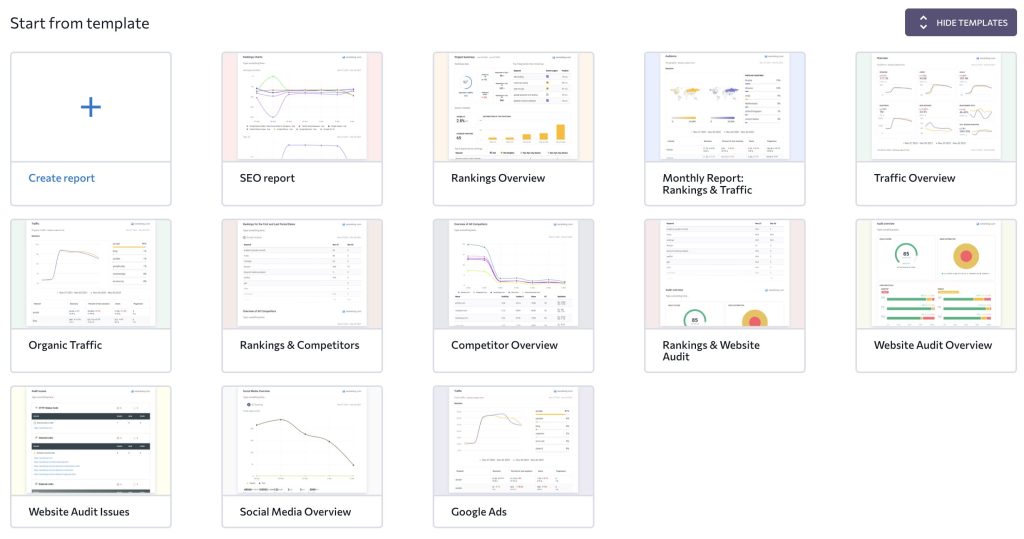
If you need a different template, you can create it and it will be saved on the platform. Then, choose whether you need to make a manual report right now or schedule an automatic one if you’re too busy. Come and collect the ready report, downloading it in the format you need (.pdf, .csv, .xls, and .html are available). Also, in case you need to send the sheet to a client and you want your brand to be on the top, use the white label feature and receive a neat, data-packed, and personalized final result!
Google Analytics
Google Analytics, although not specifically for social media, can tell your clients how many people are visiting their site from Social Media. While some clients may be happy with the number of followers they are getting, others are more interested in the actual ROI of the social media campaigns. You can have thousands of followers, but if none of them visit your client’s site, then what’s the point? With automated Google Analytics reports, you can show your clients how many visitors are coming to their website from different social media platforms. To create an automated Google Analytics report to show acquisition by social media platform, just choose Acquisition->Social->Overview.
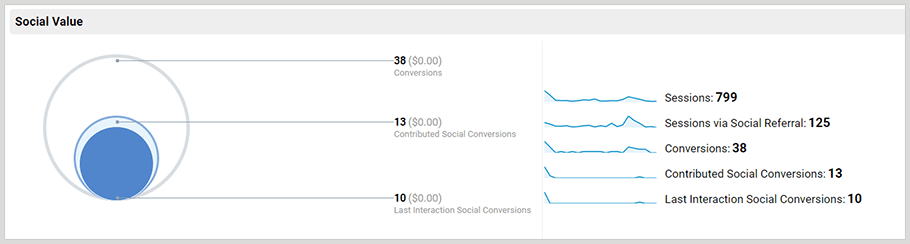
Here, you can see traffic from social media sources and any conversion data (if you have it installed) coming from those platforms. As you can see from our example, over the chosen time frame we have had 38 conversions from social media. This is the type of reports that clients love because it shows that your social media campaigns are providing conversions on their site. To automate this report, click the email link at the top of the page and enter your settings. Choose how often you want the report to send and your client’s emails, separated by a comma.
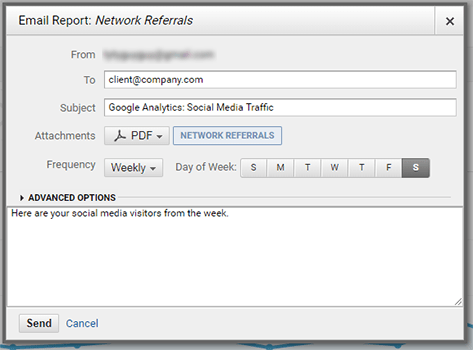
When you are ready to start the report, click the send button and your report will now be sent at the given frequency you chose. Your clients will now get automated reports of their traffic from Social Media in Google Analytics.
Metrics Watch
It is one of the top platforms that allows you to generate automated social media reports for clients. It connects to Facebook, Instagram, and LinkedIn, enabling you to evaluate the effectiveness of paid advertising campaigns and content management. You can upload data from Google Analytics to show the connection between social media promotion and key online business performance indicators, such as organic traffic, conversion rates, click-through rates, website visitor engagement, etc.
The key advantage of automated social media reporting in Metrics Watch is its accessibility. You don’t need to be an analyst, mathematician, or even an experienced digital marketer to generate reports. The platform has a very simple and user-friendly interface with a drag-n-drop builder. If you want to see a certain metric in your report, select it from the list and drag it to the screen.
Metrics Watch allows you to automatically generate newsletters for workflow participants or clients, choosing the optimal frequency — daily, weekly, monthly, or at random intervals. What’s more, the service’s reports are integrated into the HTML code of emails, so you don’t need to follow a link, register, or download files to view them.
Sendible
Most agencies work with dozens of clients who may have multiple social media accounts. This situation often leads to confusion, wasted time, and mistakes, which can result in losses. Don’t want to be in this mess? Take a closer look at Sendible.
This online analytics platform allows you to create all social media reports for clients in one account, quickly switching between accounts and projects. Moreover, the service offers productivity tools that allow you to:
- schedule meetings and appointments;
- set deadlines for certain tasks;
- work on complex projects together with other participants in the workflow;
- monitor your brand’s reputation and respond quickly to online mentions.
Sendible connects to the majority of popular social networks and downloads data from Google Analytics. This automated social media reporting service allows you to create dashboards for clients using the drag-n-drop principle, without programming or creating algorithms. PDF files are attached to emails, which is not the most convenient but very reliable option.
Keyhole
If you’re looking for automated social media reports without any additional features, Keyhole is the perfect choice for you. There is nothing superfluous in it — instead of posting, collaboration, and productivity features, you get the most in-depth and detailed analytics. It allows professionals or clients to drill down to the level of individual posts, determining their reach, click-through rate, profitability, and other important indicators.
In basic plans, social media reports for clients are sent as PDF documents or CSV spreadsheets. It’s not very convenient, especially when it comes to the latter option. Therefore, if you care about your agency’s reputation, you should pay attention to the advanced subscription options with white-label reports functionality. They allow you to send links to interactive dashboards with clickable graphs and tables. Customers will be able to switch between a general overview of the situation and a detailed study of specific marketing campaigns, which is convenient for both managers and responsible employees.
DashThis
It is a specialized service that allows you to create dashboards for different business sectors and activities. By subscribing, you will get access to ready-made templates for automated social media reporting and hundreds of other reports.
The platform offers more than 50 integrations with other software, including Facebook, Instagram, Pinterest, Google Analytics, and others. If a particular service is not on the list, you can upload information through an “intermediate” database.
dashthis allows you to create automated social media reports for clients with interactive widgets — clickable and animated. Thanks to this, you can draw attention to key indicators, emphasizing the effectiveness of your work.
The platform has a wide range of subscription plans suitable for freelancers, agencies, and even large businesses. You can choose the best option for yourself in terms of the number of dashboards and the way you want to distribute information — via email, links, or downloadable files.
HootSuite
With Hootsuite, you can do several amazing functions to automate your social media agency… But they also have real-time reporting for your clients. Build unlimited reports which they call Boards and allow your clients to log on and view the data themselves. Simply add your clients to the board and they can check out how their social media campaigns are performing in real time.
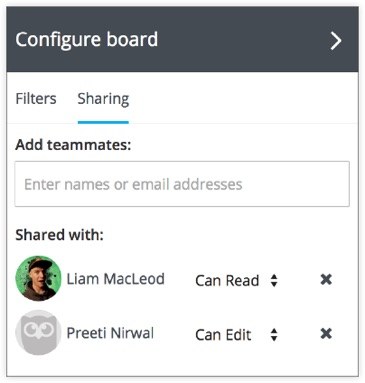
When building boards, you can add all kinds of great data and KPIs like followers, likes, engagement, and more. But Hootsuite not only helps automate your social media analytics, it can also help automate and measure your own social media agency’s performance. See how long it takes for your team to respond to tweets, Facebook Comments, and Instagram DMs… right from their easy-to-use interface.
Buffer
Buffer is an all-in-one platform that allows you to schedule content for your client, track the performance of your client’s content, and even manage multiple social media accounts all in one place! With Buffer, you are in complete control of when your posts go out, peak times to post and which content is performing the best. You can also create super detailed reports on the performance of your social media campaigns for clients. You can even create UTM campaigns in Buffer so that you can track the performance of your Buffer campaigns in Google Analytics. To view the analytics of your social media campaigns, click the Analytics tab on the dashboard of your Buffer account.
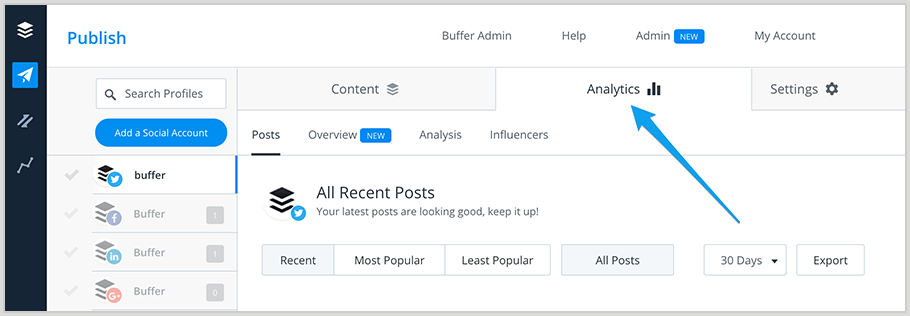
If you have a business account with Buffer then you have access to several great reports like:
- Posts Reports: Shows analytics for all your posts
- Overview Reports: Shows overviews for Twitter and Facebook Pages
- Analysis Reports: Shows analytics for all social accounts excluding Twitter
- Influencers Report: Influencer report for Twitter Analytics
Once you have created the report you desire, click the export button and you can export the report and send to your clients. If you want to automate this process, you can use Ninja Reports with Buffer to send email reports atomically, containing this same data.
Sprout Social
If you haven’t heard of Sprout Social, then you are either a new Social Media agency or I am about to save you a ton of time with your social media campaigns! Sprout Social is a Social Media Management Tool that allows you to combine all your social media campaigns in one spot. Not only that but they have one of the coolest reporting areas out of any social media management tool out there. You can create a ton of different types of custom reports from engagement reports to social media profile growth. To create a social media report for your clients in Sprout Social, just click the Reports tab at the top once you are logged in.
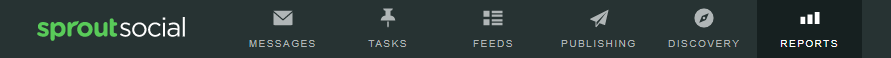
From here you can choose from several awesome reports for any of your social media profiles. Choose the timeframe your report should include and select which data you want to show in your report. You can move around widgets to show the most important KPIs to your client first. Click on the right column to add more widgets or click the trash can to remove them… it’s that easy!
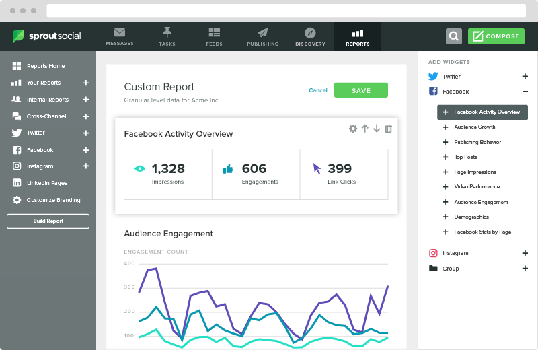
Once you are happy with your report, you can click the export button and export the report as a PDF. You can then send this data to your clients so they always know the status of your social media campaigns.
Conclusion
Working with social media requires special attention, especially when it comes to large agencies with dozens or hundreds of clients. Doing manual calculations or relying on intuition alone is a dead-end path that leads to mistakes, losses, and failed projects. If you want to succeed in this area, you should rely on accurate, up-to-date data that automated social media reports can provide.
Therefore, it is vital to choose the right online social media analytics service. Make sure it works with the platforms you need, has a user-friendly reporting interface, and supports automatic distribution of ready-made materials to customers or employees. An additional advantage will be white-label reporting functionality, which will help improve the agency’s reputation through newsletter branding.