An in-depth checklist of SEO factors available online or via print for maximum ranking growth.
On-Page SEO Checklist
| SEO Factor | Description | |
|---|---|---|
| Keyword Density | The keywords most used on your pages are likely the keywords you will rank for. | |
| Thin Content | Google loves content. The more content that’s on your pages, the more keywords, and traffic. | |
| text-HTML ratio | Search engines need text to know what a page is about. you should shoot for a 25-70% ratio. | |
| No Meta Titles | Meta titles briefly and concisely explain what each website page is about. | |
| No Meta Descriptions | Meta Descriptions explain a summary of what each website page is about. | |
| Meta Title Length | Meta titles should be 50-60 characters in length and include the page’s main keywords. | |
| Meta Description Length | Meta descriptions should be around 160 characters and summarize the page including the main keywords. | |
| Canonical Tags | These tags tell search engines what the correct URL of the page should be. | |
| Internal Linking | Linking to all of your internal pages helps bots find all of your pages, as well as users. | |
| Referring Domains | The number of domains that are linking to your website. | |
| Referring URLs | The total number of backlinks linking to your website. | |
| Broken Links | Linking to broken or nonexistent pages can hurt your own pages. | |
| Orphaned Pages | Orphaned pages are pages that have no links to them. It can be hard for Google to crawl these pages since there is no links. | |
| Robots.txt | This file tells robots what they can and can’t crawl on your website. | |
| XML Sitemap file | Having an XML sitemap can help search engines find your pages better. | |
| Website Speed | Having a fast website has never been more important for SEO and user experience. | |
| JS & CSS Minificaiton | Minifying your files and code can help speed up your website, which is good for SEO. | |
| Large Images | Large images take longer to load, making your website slower. Optimize images for load time and size. | |
| GZIP Compression | GZIP compression makes your website load faster. | |
| Javascript Errors | Javascript errors can stop crawlers from crawling your site and indexing it in search engines. | |
| Secure Pages | Having a secure website can help build trust and will help you rank better. | |
| Mixed Content | Linking to non-https files can create a mixed content error on your SSL connection, making your website insecure. | |
| Social Media | Linking to social media and including URLs to schema.org social media profiles can help search engines find your business. | |
| Open Graph Tags | These tags allow you to control what content shows when a webpage is shared on social media. | |
| Schema Tags | Schema tags help crawlers determine certain information about a website, business, product, or video. | |
| Alt Tags | Alt tags tell search engines what your images are about since they can only read the text. | |
| SEO Friendly URLs | Keywords are not only important in your content but your URLs as well. | |
| Headings | Heading tags are the section titles of your content. They should be structured correctly. | |
| Flash/Iframes | Iframes and flash are not good for SEO. Google can’t crawl or read them so its good to keep them off your website. | |
| Mobile Friendliness | With a mobile responsive website, you will rank better in the mobile index. | |
| Favicon | Google uses favicons for many things. It’s a good idea to have a favicon set up. | |
| Anchor Tag Analysis | Many search engines look at your anchor tag profile to determine what keywords to rank your website pages for. |
What is the On-Page SEO Checklist?
We built this on-page SEO checklist for SEOs to reference when running SEO audits or SEO analysis on their website. The SEO checklist is a 35-point list of SEO factors that your website should be adhering to in order to rank higher in search engines.
You can print or export this simple SEO checklist to reference in the future or to optimize your website for SEO.
If you would like to scan your website for these factors, then try our free SEO Analysis Tool to scan against these ranking factors and see if your website has any of these errors.
What is On-Page SEO?
On-Page SEO is the methodology of optimizing your website pages to rank higher in search engines resulting in more targeted traffic and sales.
On-page refers to the content of the page, as well as the HTML or source code of your website
The better a web page is optimized for on-page SEO, the more likely its going to rank for the keywords its optimized for.
Why You Need On-Page SEO
If you want to grow your website or business then having an SEO optimized website pages is a necessity.
Google is very picky about the results it shows to its users and if your website doesn’t adhere to best practices, it may get lost in the abyss of the SERPs (search engine results pages).
Having a website that adheres to on-page SEO best practices will help increase rankings for your main keywords, resulting in more exposure online, more traffic, and more business.
How To Fix SEO Issues
This on-page SEO checklist tells you the issues you should fix to better optimize your website but you or an SEO agency will need to actually go into your website and fix these issues.
This will entail getting into the code of your website unless you are on a CMS like WordPress. There are a number of SEO plugins you can use to help fix these SEO errors.
Alternatively, you can hire an SEO agency that can fix all of these errors and optimize your website so it has 100% SEO health.